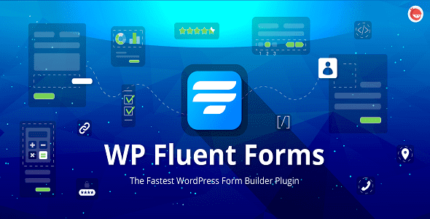Ads Pro Plugin GPL Overview
Ads Pro GPL is a Premium WordPress Ad Plugin that helps you manage, sell and display your advertising space, in a way that no other plugin can.
This awesome tool supports templates and a grid systems to show really matched and user-friendly ads on your site. And it’s 100% free from Adblocker.
Display your banners, including Google AdSense banners in more than 20 ways!
Ads Pro Core Features
- 100% Responsive
- Geographical targeting (countries, states/provinces, cities, or zip-codes)
- Schedule your ads and control their delay
- Option to show Ads in Specific Devices (mobile, tablet or desktop)
- Filters on Categories and Tags
- Hooks to show Ads before / inner / after Content
- Options to show / close Ads after X seconds
- Capping option to show Ads only X times per User / Session
- Display your ads in more than 20 different ways (sidebar, floating, video, background, corner peel, grids, hover and others)
- Huge Backend manager (easily manage your ads)
- 25 ready to use Responsive and User-friendly Ad Templates
For Your Clients
- Modern Frontend User’s Panel – NEW
- Modern Frontend Ad Order Form
- 3 Billing Models (CPC, CPM, CPD)
- 4 Payment Methods (PayPal, Stripe, WooCommerce Cart and Bank Transfer for manual payments)
- Online Statistics for all Ads – sold via the Order Form or added directly via the Admin Panel (see clicks, views, and CTR in real-time)
20 Ways to Display Ads
– single ads
– all ads in space
– random ads
– ads in the grid (responsive 4 columns grid)
– ads as a slider (you can set the delay time between slides)
– ads in the top scroll bar
– ads in the bottom scroll bar
– ads in the sidebar
– ad in corner peel
– ads in the sidebar
– HTML/javascript ads (everything in HTML/CSS or JavaScripts code, like Google AdSense)
– ads in a pop-up (you can set the delay time to show pop-up)
– floating ads (you can set the delay of page scrolled)
– floating ads – top left
– floating ads – top right
– floating ads – bottom left
– floating ads – bottom right
– video ad (show html5 video)
– ad visible if link hover
– layer ads (full-screen ad – also you can set display delay)
– background ads – with top spacing
– background ads – without top spacing
– ads in exit pop-up (you can propose a special offer for each user if they want to leave from your site!)
– you can show ads via shortcode
– you can show ads via ajax shortcode
– you can show ads via template tag
– you can show ads in specific posts/pages
– you can show ads directly from a content element in the visual composer
So you can display unlimited ad spaces (up to 24 ads per ad space) in each of the display ways mentioned above.